A beginner guide to the Basic Computer Course
As computers have become an integral part of our daily lives, it is important to learn about them. Although there are many IT courses, you must have knowledge of the basics of computers which includes how to operate the main functions of computers, how to make presentations in PowerPoint, the formula of Excel, and many more.
There are numerous uses of computers in our daily life but you are not able to do significant tasks on a computer until you are unable to operate the main functions of computer software. Learning basic computers is crucial for everyone whether they are students, housewives, business owners, or planning to move abroad.
If you want to make a career in the IT field, you must learn the basics of computers which include MS PowerPoint, MS Word, MS Excel, Notepad, WordPad, and Internet. In this blog, you will get in-depth knowledge of given parts of the basic computer course.
What is a Basic Computer Course?
Basic computer course includes the introduction to the computer, how to operate the computer and its main functions, usages of keyboard & mouse, MS Office( MS Word, MS PowerPoint, MS Excel), and about the use of the internet. This blog will guide you to computer courses for beginners. This course is easy to learn if you are a beginner in an IT field. After taking this course. you can get a lot of career opportunities

What is included in the Basic Computer Course?
There are mainly MS Word, MS Excel, MS PowerPoint, Notepad, and WordPad, and the internet is taught in basic computer courses. Here is the in-depth information regarding essential parts.
1.Microsoft Word-
Microsoft Word is a word processor which is published by Microsoft. Microsoft Word is available for Apple macOS, Apple iOS, Microsoft Windows, and Android. Also, you can run on the Linux operating system with the usage of WINE.
You can create professional-quality documents, reports, resumes, and letters. There are many features available in MS Word such as spell checker, text and font formatting, grammar checker, image support, advanced page layout, HTML support, and many more.
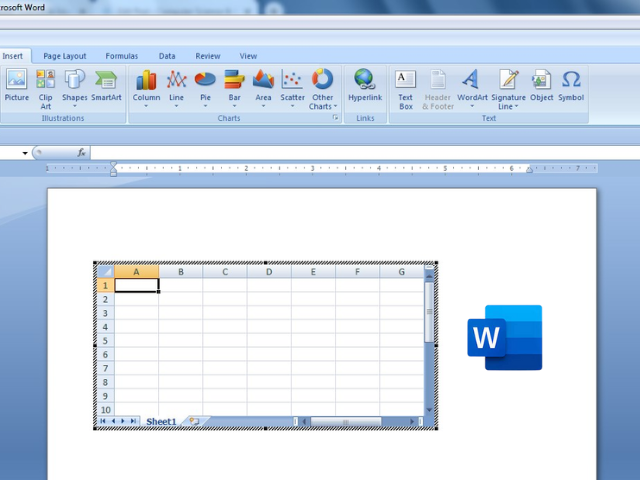
2. Microsoft Excel-
Microsoft Excel is a spreadsheet software program that helps organize numbers and data by using functions and formulas. It is used across all small to large business functions and at companies.
With Excel, you can create tools, simulations, calculators, professional reports, dashboards with eye-catching charts, and visualizations, make statistical analyses, make data entries and create lists, prepare chart sheets in Excel, diagrams, Gantt charts, mockups, and many more things. Also, you can fetch the live data from the web into Excel.
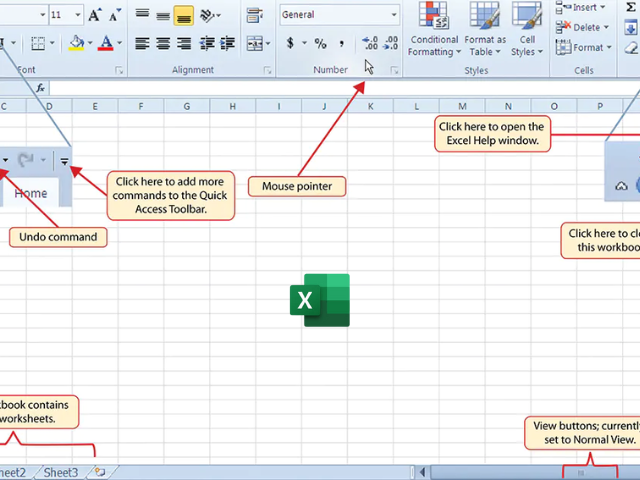
3. MS PowerPoint-
MS PowerPoint is a slide show presentation program that is part of MS Office. This software is used to create effective presentations. You can easily create personal and professional presentations with the help of this software.
This software allows you to Create a presentation from the ground up and you can add down text, videos, photos, and art to make your presentation more appealing. Also, you can use professional design and add down transitions, animations, and cinematic motion. At the end, you can share your word and collaborate with others.
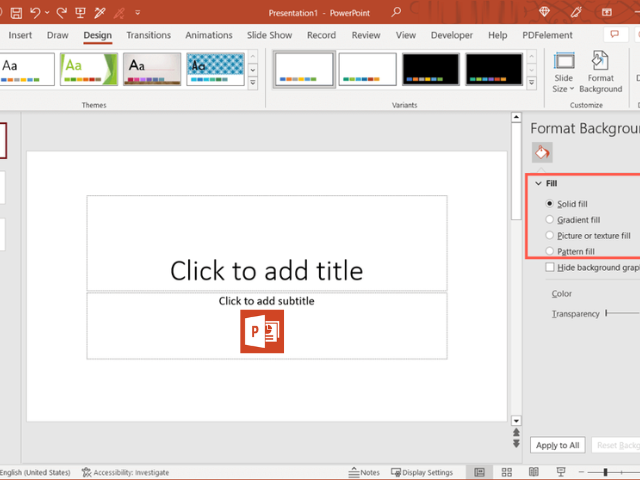
Notepad-
Notepad is a text editor included in all versions of Microsoft Windows. You can use it to create, open, and read plain text files with the .txt extension. Notepad is best for creating relatively short text documents that you want to save as plain text.
You can use Notepad to make simple text edits, create, open, and save text files with Notepad, and change the font of the text documents. In addition, you can search and replace text in Notepad documents, zoom in and zoom out in Notepad, and save text files with the usages of different encodings. Also, Notepad allows you to print text files and save documents as HTML files.
WordPad-
WordPad is a simple word processor available for all versions of Microsoft’s operating systems. You can create and modify documents. WordPad can handle graphics and rich formatting even though it is slower to load than Notepad. You can change the look of your text, quickly move sentences and paragraphs around, and copy. Also, paste text within and between minutes.
Job opportunities after taking a Basic Computer Course?
There are many job opportunities available after learning a basic computer course. You can work as a computer teacher, data entry operator, office assistant, and many more. There is a wide range of career opportunities available for those who have a great knowledge of the basics of compu.
Who are eligible to learn Basic Computer Course
Students after 10th or 12th can learn a basic computer course. This course is also a perfect choice for graduates who want to enhance their skills and want to move into the IT field. Apart from them, business owners can also get training in basic computer courses.
What is the duration of the Basic Computer Course?
The duration of basic computer courses varies from institution to institution. The duration of Micro Wave Computer Institute is 2 Months.
Why is a Basic Computer Course a perfect choice for you?
Every person is searching for a perfect and well-paid job but employers only hire if you have great skills. If we are talking about IT companies, having great IT skills is required for you. Employers in the IT field prefer to give jobs to those employees who have IT skills. Therefore, learning the basics of computers provides in-depth knowledge regarding computers and their functions. You must have to consider learning a basic computer course. So, you must learn this course.
Conclusion
This blog will clear up all doubts that you may have about the basic computer course. I hope that you will learn something new from this blog, and you will gain in-depth knowledge about the importance of taking a basic computer course.
Ready to get started learning beginner guide to the Basic Computer Course? Register for a free demo.
Get more details regarding Powerpoint
Phone no.
9988-500-936
Address
SCF 22, First floor, GTB Market, Khanna
Website
www.microwavecomputer.com
Opening Hours
08:30 am - 06:00 pm
- Digital Marketing Course in Khanna – Learn Job-Ready Skills at Microwave Computer Institute
- Basic Computer Course in Khanna: Learn Essential Computer Skills for Jobs and Daily Life
- Digital Marketing Course Near Me: The Smart Way to Start a High-Growth Career
- Khanna Graphic Design Course: Develop a Creative Career in the Digital Era
- Khanna Dropshipping Course: Discover How to Launch an Internet Company from the Ground Up