Office Automation Course
Want to become an expert in the Office Automation Course? Do not worry! Come and Join the Best Office Automation Course at Micro Wave Computer Institute in Khanna. As this diploma program deals with the basic operations of an office automation system, important aspects of computer gear and software are needed to digitally gather, create, store, and manage electronic business information. Our expert trainers teach each and every concept related to the Office Automation Course to students so that they can get a better job as an Office Automation Clerk, Office Automation Technician, Secretary, Office Automation Analyst, Support Assistant, etc. in the future. In the Best Office Automation Course at Micro Wave Computer Institute in Khanna, students learn various software related to this field and the fundamentals of Office Automation. Aspirants who are willing to do office work and want a job involving table work are well suited to this course and can get training in the Best Office Automation Course at Micro Wave Computer Institute in Khanna.
What Is An Office Automation Course?
The Diploma in Office Automation Course is a 2-month diploma program that focuses on the in-depth study of office automation involving various tools, software, and technologies. In the age of computers, getting a job in an IT company offers a wide range of benefits, but to get a job in the ever-growing IT sector, it is important to have the ability to perform a variety of technical tasks. This diploma program prepares students so that they can perform technical tasks with ease. After completing a Diploma in Office Automation Course, students can go for jobs in various fields as an Office Automation Technician, Office Automation Analyst, Support Assistant, Office Automation Clerk, Secretary (Office Automation), etc. The Diploma in Office Automation course provides career opportunities in a variety of fields, such as international organizations, government offices, multinational corporations, and so on. The Diploma in Office Automation programme assists students in learning each and every aspect related to office procedures such as office automation, office management, etc.
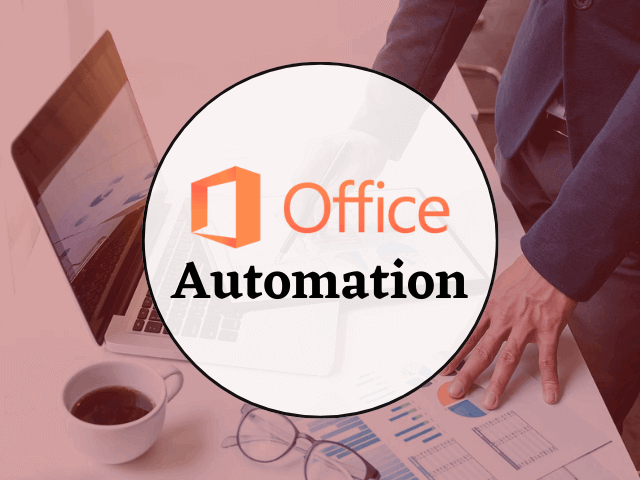
Syllabus Of Best Office Automation Course At Micro Wave Computer Institute In Khanna
UNIT 1: BASICS OF COMPUTER
UNIT 2: OPERATING SYSTEMS Windows
Definition of Operating System – Functions of OS – Types of OS: Single user, multi-task, Multi-User,RTOS, Multitasking – Windows Desktop – GUI: Definition, Standards, Icons, Cursors/Pointers,GUI Menus, GUI-Share Data – Desktop icons and their functions: My documents, My computer, Recycle Bin, Network neighbourhood, System tray, Start menu, Quick launch toolbar, Task bar – Dialog Boxes: List Box, Slide, Spin Control Box, Drop-down list, Check box, Radio button,Text box, TaskBar – System Tray – Start button – Quick launch toolbar – Parts of Windows -Title bar-Menu bar – Scroll bar- Maximize, Status bar, Minimize, close and Resize & Moving a Window – Keyboard Accelerators: Keyboard shortcuts – Start Menu – Windows – Help Menu- Preview Menu; Logoff & Shutdown – Working with Notepad & Wordpad: Opening & Saving files, Formatting, Printing, Inserting objects, Creating & Editing Images with Microsoft paint, Finding & replacing text, using the Calculator – Personalising Windows.
UNIT 3: OFFICE APPLICATIONS
Introduction to MS Office – MS Word and Open Office – Writer: MS Word – Working with Documents -Opening & Saving files, Cut, Inserting, Deleting, Paste, Redo, Importing & Exporting documents, Find, Editing text documents, Formatting page & setting Margins, Copy, Undo, Search, Replace, Converting files to different formats, Sending files to others, Using Ruler, using help, Toolbars, Using Icons, Setting Page style -Shortcut Keys; Creating sections & frames, Inserting manual page break, Column break and line break, Table of Contents, Anchoring & Wrapping, Setting Document styles, Page Numbering, date & Time, Index, Author etc., Formatting Documents – Setting Font styles, Font selection- style, colour, size etc, Typeface – Bold, Case settings, Underline, Italic, Alignments, Highlighting, Special symbols, Line Space, Setting Paragraph style, Indents, Margins, Bullets & Numbering. Table settings, Creating Master Documents, Web page. Creating Tables- Borders, Alignments, deletion, Insertion, Merging, Splitting, Sorting, and Formula, Drawing – Inserting ClipArts, Pictures/Files etc., Tools – Word Completion,Templates, Mail merge, Creating contents for books, Creating Letter/Faxes, Spell Checks, Using Wizards, Creating Web pages, Digital Signature, Tracking Changes, Security. Printing Documents – Shortcut keys – Formatting Page, Page tab, Margins, Border & Shading, Layout settings, Paper tray, Columns, Header & footer, Setting Footnotes & endnotes.
UNIT 4: OFFICE APPLICATIONS:
Introduction to MS Office – MS Excel – Calc: MS Excel: Spread Sheet & its Applications, Opening Spreadsheet, Menus – main menu, Formatting, Formula Editing, Toolbars, Using Icons, Using help, Spreadsheet types, Shortcuts. Working with Spreadsheets- opening, Saving files, setting Margins, Converting files to different formats (importing, exporting, sending files to others), Spread sheet addressing – Rows, Columns & Cells, Referring Cells & Selecting Cells – Shortcut Keys. Entering & Deleting Data- Entering data, Cut, Copy, Paste, Redo, Undo, columns, Filling Continuous rows, Find, Highlighting values, Search & replace, Inserting Data, Column, Insert Cells, rows & sheets, Data from external files, Symbols, Pictures, Files etc, Manual breaks, Inserting Functions, Setting Formula – finding total in a column or row, Mathematical operations (Addition, Subtraction, Multiplication, Division, Exponentiation), Using other Formulae. Formatting Spreadsheets- Labeling columns & rows, Formatting- Cell, row, column & Sheet, Category – Font, Alignment, Border & Shading, Hiding/ Locking Cells, Anchoring objects, Formatting layout for Graphics, Clipart etcWorksheet Row & Column Headers, Sheet Name, Row height & Column width, Visibility – Column, Row, Sheet, Security, Sheet Formatting & style, Sheet background, Colour etc, Borders & Shading – Shortcut keys. Working with sheets – Sorting, Validation, Filtering, Consolidation, and Subtotal. Creating Charts Using Tools – Error checking, Formula Auditing, Spell Checks, Creating & Using Templates, Pivot Tables, Tracking Changes, Security, Customization. Introduction to Spreadsheets, Overview of a Worksheet, Organizing files, Managing files & workbooks, Creating Worksheet & Workbooks, Functions & Formulas, Working with Multiple sheets, Creating Charts & Printing Charts – Operating with MS Excel documents, which are already created and saved in MS Excel.
UNIT 5: OFFICE APPLICATIONS:
Introduction to MS Office-MS PowerPoint MS Power point: Introduction to presentation – Opening new presentation, Different presentation templates, Setting backgrounds, Selecting presentation layouts. Creating a presentation – Setting Presentation style, Adding text to the Presentation. Formatting a Presentation – Adding style, Colour, gradient fills, Adding Header & Footer, Arranging objects, Slide Background, Slide layout. Adding Graphics to the Presentation- Inserting pictures, movies, tables etc into presentation, Drawing Pictures using Draw. Adding Effects to the Presentation- Setting Animation & transition effect. Printing Handouts, Generating Standalone Presentation viewer. Creating Presentation, Master Templates & Re-usability, Saving Presentation Files, Slide Transition, Making Presentation CDs, Printing Handouts – Operating with MS Powerpoint files / slides.
UNIT 6: INTERNET & ADVANCED COMMUNICATION Internet And Web Browsers:
Definition & History of Internet – Uses of Internet – Definition of Web Addressing-URL-Different types of Internet Connections; Dial up connection, Broadband ( ISDN, DSL, Cable), Wireless ( Wi-Fi, WiMax, Satellite, Mobile) naming convention, browsers and its types, internet browsing, searching – Search Engines – Portals – Social Networking sites – Blogs – downloading and uploading the website; viewing a web page, Creating an email-ID, email reading, saving, printing, forwarding and deleting the mails, viewing and running file attachments, checking the mails, addressing with cc and bcc. Introduction to various devices and applications: Other than the computers, (electronic gadgets), which are widely used by executives in the Offices – tablet, Smart Phone – concept of mobile phone and tablets and their uses – Various applications are used by tablets and smartphones, such as the UC browser and WhatsApp.

Job Opportunities
Top Courses
Diploma In Office Automation: Eligibility Criteria At Micro Wave Computer Institute
Students who have completed their 12 grade can join the Office Automation Course. Apart from this, if someone is interested in learning about Office automation, they can enroll in the Best Office Automation Course At Micro Wave Computer Institute in Khanna.
Frequently Asked Questions
An office automation course aims to teach individuals how to use technology and software to automate various office tasks and processes, enhancing efficiency, organisation, and productivity in a modern workplace.
Participants in an office automation course can acquire skills such as:
- Proficiency in using office productivity software like word processing, spreadsheets, and presentation tools.
- Understanding of document management and digital filing systems.
- Knowledge of workflow automation and process optimization.
- Ability to integrate and utilise communication and collaboration tools effectively.
Knowledge from an office automation course can benefit a person's career by:
- Making them more efficient in handling office tasks, leading to increased productivity.
- Enhancing their problem-solving and critical-thinking skills through automation solutions.
- Making them more adaptable to the evolving technological landscape in the workplace.
- Increasing their value to employers seeking digitally skilled and tech-savvy professionals.
