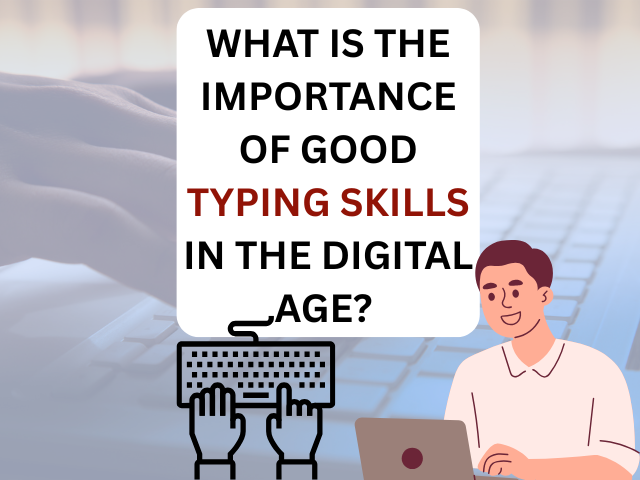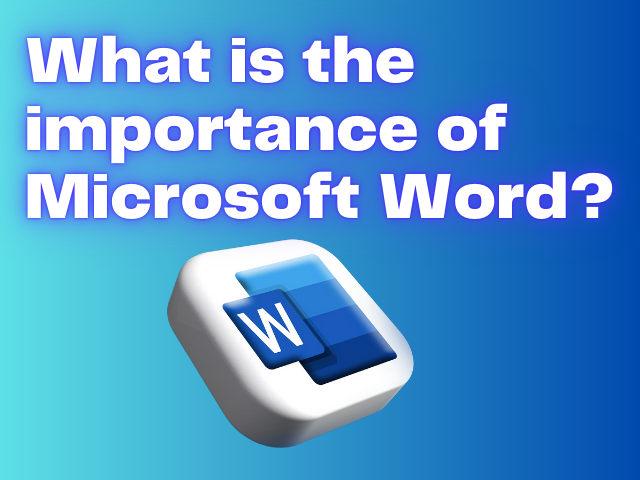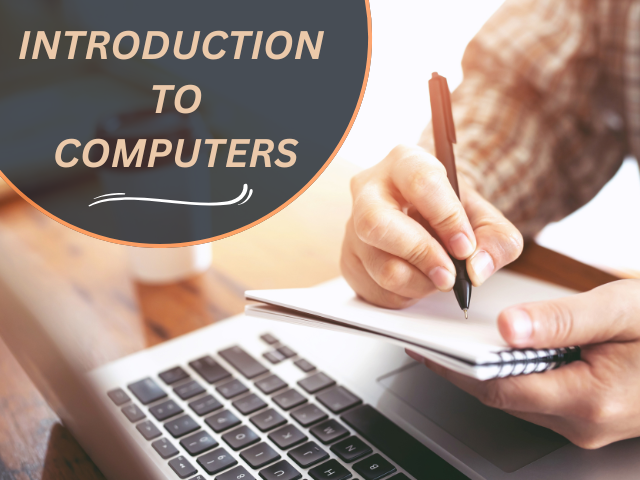What is the Importance of Good Typing Skills in the Digital Age?
What is the Importance of Good Typing Skills in the Digital Age? What is the Importance of Good Typing Skills in the Digital Age? What is the Importance of Good Typing Skills in the Digital Age? What is the Importance of Good Typing Skills in the Digital Age? What is the Importance of Good Typing Skills in the Digital Age? In today’s fast-paced digital age, where technology is an integral part of our daily lives, having proficient typing skills has become more important than ever before. The ability to type quickly and accurately is a valuable asset that impacts various aspects of both personal and professional spheres. This blog examines the importance of proficient typing skills in the digital age, emphasising their significance in communication, productivity, career advancement, education, and overall digital literacy. Introduction: Typing in the Digital Landscape The digital landscape has transformed the way we communicate, work, learn, and interact. From emails and instant messaging to social media and online research, typing is a fundamental skill that enables us to navigate this digital realm effectively. Good typing skills go beyond mere convenience; they are essential for staying competitive in an increasingly connected world. Communication and Efficiency In the digital age, communication happens primarily through written text. Whether it’s sending an email, participating in online discussions, or collaborating on documents, the speed and accuracy of typing directly influence the efficiency of these interactions. Individuals with good typing skills can express their thoughts clearly and respond promptly, enhancing both personal and professional communication. Productivity and Time Management Time is a precious resource, and efficient typing contributes significantly to time management. Consider the amount of time saved when you can quickly type up a report, update a spreadsheet, or draft a proposal. Proficient typists can accomplish tasks faster, allowing them to focus on other important activities. This increased productivity translates to better work-life balance and the ability to tackle more tasks within a given timeframe. Career Opportunities and Professionalism In many industries, typing has become a core job requirement. From administrative roles to content creation and programming, the demand for individuals who can type accurately and swiftly is on the rise. Job seekers with good typing skills have a competitive edge, as employers value employees who can produce high-quality work efficiently. Moreover, proficient typing enhances professionalism in written communication, showcasing attention to detail and a commitment to excellence. Education and Learning Education has seen a significant shift towards digital platforms. Online courses, e-books, and virtual classrooms have become commonplace. For students, typing skills are crucial for taking notes efficiently, participating in online discussions, and submitting assignments. As learning becomes more digitized, the ability to type well is no longer an optional skill but a necessary tool for academic success. Digital Literacy and Adaptability Digital literacy encompasses the skills needed to navigate and thrive in the digital world. Good typing skills are a foundational aspect of digital literacy. As technology continues to evolve, individuals who are adaptable and can embrace new tools and platforms will excel. Learning to type proficiently not only aids in current digital activities but also prepares individuals for future technological advancements. Avoiding Health Issues Typing extensively using incorrect techniques can lead to discomfort and health issues commonly referred to as repetitive strain injuries (RSIs). These include conditions like carpal tunnel syndrome and tendonitis. Learning proper typing techniques can mitigate the risk of these injuries by promoting ergonomic practices, such as maintaining proper hand and wrist positions. Cognitive Benefits Typing is not just about hitting keys; it also involves cognitive processes such as language processing, memory recall, and hand-eye coordination. Regularly practicing typing can help improve these cognitive functions, potentially leading to enhanced overall cognitive abilities. Ready to get started learning? What is the Importance of Good Typing Skills in the Digital Age? Register for a free demo Get More Details Regarding Web Development Course Phone no. 9988-500-936 Address SCF 22, First floor, GTB Market, Khanna Website www.microwavecomputer.com Opening Hours 08:30 am – 06:00 pm What is an Advanced Diploma in Financial Accounting? What is an Advanced Diploma in Financial Accounting? What is Affiliate marketing and its most significant benefits? Is Java still a good language? Do people still use C language? Leave a Reply Cancel Reply Logged in as admin. Edit your profile. Log out? Required fields are marked * Message*