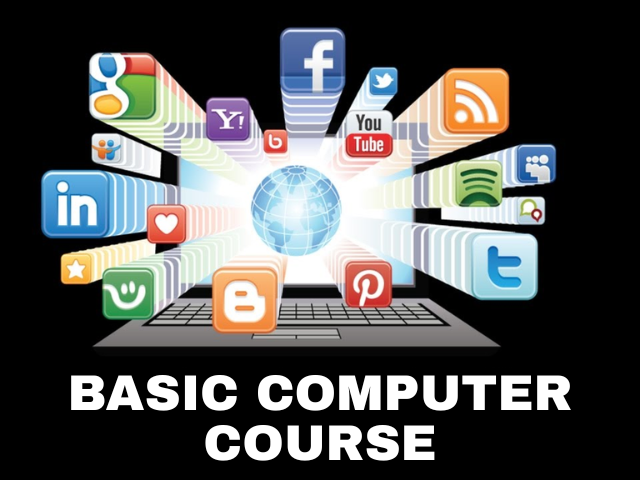Basic Computer Course: A Complete Guide to Building Essential Digital Skills
Basic Computer Course: A Complete Guide to Building Essential Digital Skills In today’s fast-paced digital world, computer knowledge is no longer optional—it is a necessity. From students and job seekers to homemakers and business owners, everyone needs basic computer skills to survive and grow in the modern era. A Basic Computer Course is the perfect starting point for anyone who wants to understand computers from the ground up and gain confidence in using technology for daily tasks. This blog explores what a basic computer course is, what it includes, who should enroll, its benefits, and how it can shape your personal and professional future. What Is a Basic Computer Course? A Basic Computer Course is a foundational training program designed to introduce learners to computers and digital tools. It focuses on essential concepts such as computer hardware, software, operating systems, internet usage, and basic applications like word processing and spreadsheets. The course is designed for beginners with little or no prior knowledge of computers. It emphasizes practical learning so that students can apply their skills in real-life situations, whether at work, school, or home. Why Is a Basic Computer Course Important? Computers are used in almost every field today—education, healthcare, banking, business, and government services. Without basic computer knowledge, individuals may struggle to complete even simple tasks such as filling out online forms, sending emails, or creating documents. Here’s why a basic computer course is important: Improves digital literacy Increases employability Saves time and effort in daily tasks Builds confidence in using technology Opens doors to advanced computer courses In short, computer education empowers individuals to participate fully in the digital society. Who Should Enroll in a Basic Computer Course? A basic computer course is suitable for people from all backgrounds and age groups. It is especially beneficial for: Students who want to build a strong foundation Job seekers looking to improve employment opportunities Office workers aiming to enhance productivity Small business owners managing digital records Homemakers wanting to use the internet effectively Senior citizens interested in learning technology No technical background is required, making this course accessible to everyone. What Does a Basic Computer Course Include? Although the syllabus may vary depending on the institute, most basic computer courses cover the following key topics: 1. Introduction to Computers This module explains what a computer is, its history, and its uses. Students learn about different types of computers such as desktops, laptops, tablets, and smartphones. 2. Computer Hardware and Software Learners are introduced to computer hardware components like CPU, monitor, keyboard, mouse, and printer. The software section explains system software and application software in simple terms. 3. Operating System Basics Students learn how to use an operating system such as Windows. Topics include starting and shutting down a computer, managing files and folders, and using basic system tools. 4. Microsoft Office Applications This is one of the most important parts of a basic computer course. It usually includes: Microsoft Word for creating documents Microsoft Excel for basic calculations and data entry Microsoft PowerPoint for presentations These applications are widely used in offices and educational institutions. 5. Internet and Email Learners are taught how to browse the internet, search for information, download files, and create and use email accounts. This section also covers online safety and basic cyber awareness. 6. Basic Typing Skills Typing practice helps students improve speed and accuracy, which is essential for efficient computer usage. Benefits of Learning a Basic Computer Course Enrolling in a basic computer course offers numerous benefits that extend beyond technical skills. Improves Career Opportunities Most employers expect candidates to have basic computer knowledge. Completing this course enhances your resume and increases job prospects in both private and government sectors. Enhances Productivity With computer skills, tasks such as documentation, calculations, and communication become faster and more efficient. Boosts Confidence Learning how to use a computer reduces fear and hesitation, especially for beginners. Confidence in technology leads to independence. Supports Lifelong Learning Once you understand the basics, it becomes easier to learn advanced computer courses like programming, graphic design, or digital marketing. Encourages Digital Independence You can manage online banking, bill payments, ticket booking, and official work without relying on others. Duration and Certification A basic computer course typically lasts between 1 to 3 months, depending on the curriculum and learning pace. Many institutes offer certificates upon successful completion of the course. A recognized certificate adds value to your profile and can be useful when applying for jobs or further studies. How to Choose the Right Basic Computer Course? When selecting a basic computer course, consider the following factors: Updated syllabus aligned with current technology Practical, hands-on training Experienced instructors Affordable course fees Valid certification Flexible learning options (online or offline) Choosing the right institute ensures quality learning and better outcomes. Future Scope After a Basic Computer Course A basic computer course acts as a stepping stone toward advanced skills. After completing it, learners can pursue: Advanced Excel or Office courses Data entry and office assistant jobs Graphic design or web design Programming languages Digital marketing courses The possibilities are endless once the foundation is strong. Conclusion A Basic Computer Course is an essential investment in today’s digital age. It equips learners with fundamental skills required to function efficiently in both personal and professional life. Whether you are a student, a job seeker, or someone simply looking to become digitally confident, this course provides the perfect starting point. Ready to get started learning the Basic Computer Course: A Complete Guide to Building Essential Digital Skills Register for a Free Demo. Get more details regarding Powerpoint Phone no. 9988-500-936 Address SCF 22, First floor, GTB Market, Khanna Website www.microwavecomputer.com Opening Hours 08:30 am – 06:00 pm Digital Marketing Course with AI in Khanna: Your Gateway to a Future-Ready Career Digital Marketing Course with AI in Khanna: Your Gateway to a Future-Ready Career What Can You Do with Python?: Unleashing the Power of Python Programming Best Online Dropshipping Course Near Me – Learn with Micro Wave Computer …
Basic Computer Course: A Complete Guide to Building Essential Digital Skills Read More »