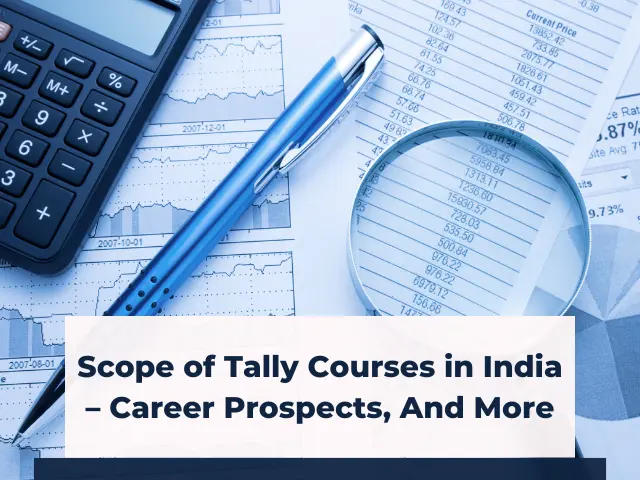Scope of Tally Courses in India – Career Prospects, And More
What is the scope of Tally? Tally is a popular accounting software widely used by businesses of all sizes to manage their financial operations efficiently. It offers comprehensive solutions for accounting, inventory management, invoicing, taxation, payroll, and more. Tally simplifies the complex process of bookkeeping and financial management, making it accessible even to individuals without extensive accounting knowledge. Here’s an introduction to Tally and its key features: Tally is designed to streamline accounting processes and provide accurate financial information for effective decision-making. It automates various tasks, reduces manual errors, and offers real-time insights into the financial health of a business. Whether it’s tracking expenses, managing inventory, generating invoices, or filing tax returns, Tally provides a robust set of tools to handle all accounting-related tasks. Key Features of Tally: 1. Accounting and Financial Management: Tally allows businesses to maintain accurate books of accounts and track financial transactions. It offers features like ledger management, bank reconciliation, cash flow management, and financial statement generation. 2. Inventory Management: Tally enables businesses to effectively manage their inventory. It allows for tracking stock levels, recording purchases and sales, generating stock reports, managing multiple stock locations, and implementing stock valuation methods. 3. Invoicing and Billing: Tally simplifies the process of creating and managing invoices and bills. It provides customizable invoice templates, supports multiple currencies, calculates taxes automatically, and generates professional-looking invoices for better customer communication. 4. Taxation: Tally helps businesses comply with tax regulations by offering comprehensive tax management features. It supports various tax systems and provides automated tax calculations, tax return filing, and tax payment tracking. 5. Payroll Management: Tally streamlines payroll processing by automating salary calculations, tax deductions, employee attendance tracking, and generating pay slips. It ensures accurate and timely salary disbursement, and compliance with labour laws, and maintains employee records. 6. Reporting and Analytics: Tally provides a wide range of pre-defined reports and customizable report templates. It offers insights into financial performance, sales analysis, inventory status, cash flow, profitability, and more. The reporting and analytics features help businesses make informed decisions and identify areas for improvement. 7. Data Security: Tally prioritizes data security and offers robust measures to protect sensitive financial information. It provides user-level access controls, data encryption, and backup and restore functionalities to ensure the integrity and confidentiality of data. 8. Integration and Customization: Tally can be integrated with other business applications and third-party solutions to streamline workflows and data exchange. It also allows customization to adapt to specific business requirements and industry needs. Tally’s user-friendly interface, simplicity, and scalability make it a popular choice for businesses across industries. It caters to the needs of small businesses, mid-sized enterprises, and large corporations, providing them with a comprehensive accounting solution. Scope of Tally The scope of Tally, as an accounting software, is extensive and covers various aspects of financial management and business operations. Here are some key areas where Tally finds relevance and offers a wide scope: 1. Small and Medium-Sized Enterprises (SMEs): Tally is widely used by SMEs for their accounting and financial management needs. It provides a cost-effective solution that helps them maintain accurate books of accounts, manage inventory, generate invoices, and comply with taxation requirements. Tally’s user-friendly interface and scalability make it suitable for SMEs as they can start with basic features and gradually expand their usage as their business grows. 2. Accounting and Financial Management: Tally’s primary scope lies in handling accounting and financial management tasks. It enables businesses to maintain accurate and up-to-date books of accounts, track income and expenses, manage cash flow, and generate financial statements. Tally simplifies the process of recording financial transactions, automates calculations, and ensures compliance with accounting principles and regulations. 3. Inventory Management: Tally offers comprehensive inventory management capabilities, making it suitable for businesses that deal with physical products. It allows businesses to track stock levels, record purchases and sales, manage multiple warehouses or stock locations, generate stock reports, and implement inventory valuation methods. Tally’s inventory management scope enables businesses to optimize stock levels, minimize stockouts, and streamline their supply chain processes. 4. Taxation and Compliance: Tally provides extensive features to handle various tax-related requirements. It supports different tax systems, allows businesses to configure tax rates, automatically calculates taxes on transactions, generates tax invoices, and assists in tax return filing. Tally’s scope in taxation helps businesses stay compliant with tax laws and simplifies the process of tax management. 5. Payroll Management: Tally includes payroll management features that streamline salary calculations, tax deductions, and payroll processing. It facilitates the generation of payslips, manages employee attendance, calculates statutory contributions, and ensures compliance with labor laws. Tally’s payroll scope helps businesses automate and streamline their payroll processes, saving time and reducing errors. 6. Reporting and Analytics: Tally offers a wide range of pre-defined reports and customizable report templates. It allows businesses to generate reports related to financial performance, sales analysis, inventory status, cash flow, profitability, and more. Tally’s reporting and analytics scope enables businesses to gain insights into their operations, make informed decisions, and identify areas for improvement. 7. Integration and Customization: Tally provides scope for integration with other business applications and third-party solutions. It supports data exchange and synchronization, enabling businesses to streamline workflows and avoid duplicate data entry. Additionally, Tally allows customization to adapt to specific business requirements, industry needs, and regulatory changes. Conclusion Tally is a powerful accounting software that simplifies financial management, automates accounting tasks, and provides accurate insights for decision-making. Its features encompass accounting, inventory management, invoicing, taxation, payroll, and more. With its user-friendly interface and robust functionalities, Tally helps businesses streamline their financial operations and maintain accurate records, ultimately contributing to their growth and success. Overall, the scope of Tally is vast and encompasses various aspects of accounting, financial management, inventory control, taxation, and payroll. It caters to businesses of all sizes, from small startups to large enterprises, and across different industries. Tally’s flexibility, scalability, and comprehensive features make it a versatile accounting software that can effectively meet the needs of diverse businesses Ready to get started learning Scope …
Scope of Tally Courses in India – Career Prospects, And More Read More »