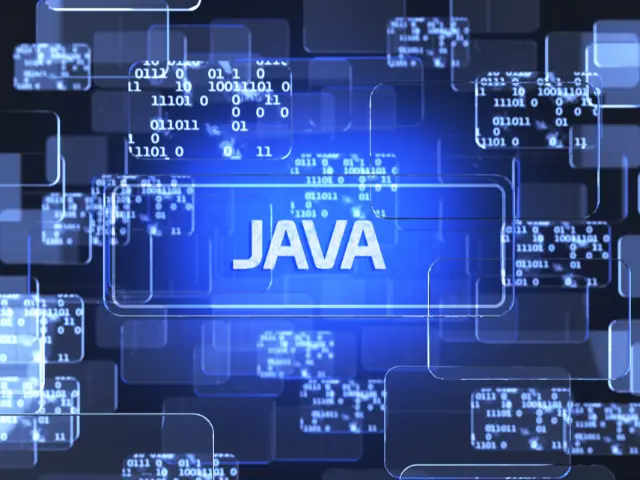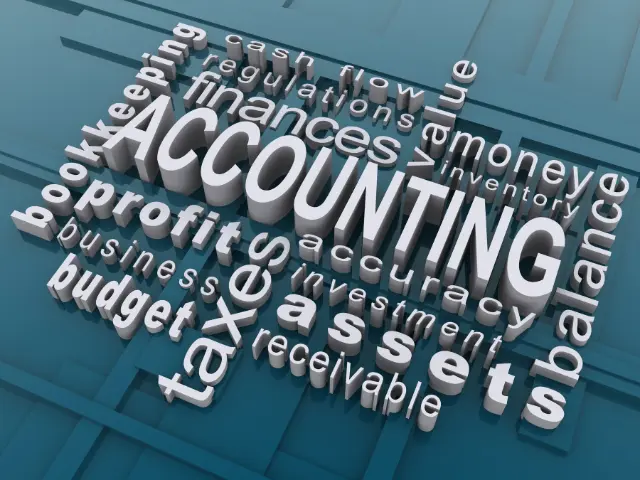Is it worth learning JavaScript in 2024?
Is it worth learning JavaScript in 2024? JavaScript is a client-side scripting language that runs on the user’s web browser rather than the server. This allows to enhance the interactivity and functionality of websites by dynamically manipulating HTML elements, handling user events, and communicating with servers in the background. JavaScript is a versatile language with a syntax similar to other programming languages like C, C++, and Java. However, it is important to note that despite the similar name, JavaScript and Java are distinct and unrelated programming languages. The primary purpose is to provide dynamic behaviour to web pages. It allows developers to add interactivity and responsiveness to websites by performing actions like form validation, DOM manipulation (changing the structure and style of HTML elements), handling user events (such as button clicks and mouse movements), and creating animations. Additionally, it enables the retrieval and manipulation of data from servers without requiring a full page reload. This is done through a technique called AJAX (Asynchronous JavaScript and XML), which allows for seamless updating of page content and improved user experience. It also plays a significant role in modern web development frameworks and libraries such as React, Angular, and Vue.js. These frameworks utilize to build complex, single-page applications (SPAs) and provide efficient ways to manage application states, handle routing, and build reusable components. Furthermore,It has expanded beyond web browsers and is now commonly used for server-side development as well. Node.js, a JS runtime built on Chrome’s V8 engine, allows developers to run JavaScript on servers, enabling the creation of scalable and high-performance web applications. What is JavaScript? JavaScript is a versatile programming language that runs on the client side, primarily within web browsers. It enables developers to add interactivity, manipulate web page elements, handle user events, and communicate with servers. It has become an integral part of web development, powering a wide range of applications and frameworks, and it continues to evolve and grow in popularity. Why is it worth learning JavaScript in 2024? Learning JavaScript in 2024 remains highly valuable due to several key reasons: 1. Web Development Dominance: It is the backbone of modern web development. It is the only programming language that runs natively in web browsers, allowing developers to create interactive and dynamic web pages. With the increasing demand for web applications and the constant evolution of web technologies, JavaScript continues to be the go-to language for front-end development. 2. Versatility: It has expanded beyond client-side scripting and is now used for both front-end and back-end development. With frameworks like Node.js, JavaScript can be used to build server-side applications, APIs, and even full-stack applications. This versatility allows developers to work on different parts of the web application stack using a single language, making it a valuable skill set. 3. Large and Active Community: JavaScript has one of the largest and most active developer communities. This means that there are abundant learning resources, libraries, frameworks, and tools available to support JavaScript development. The community provides continuous updates, new features, and best practices, making it easier for developers to stay up to date with the latest trends and advancements in the language. 4. Job Opportunities: Software-based accounting helps you to get practical experience. You will become knowledgeable in software such as Word, Microsoft Office Excel, PowerPoint and Access. These are the same tools you will use when working on real-life finances. 5. Frameworks and Libraries: Learning software-based accounting helps your small business such as you will be able to manage your expenses. You do not require an accountant because you can easily keep accurate and detailed business accounts. Software courses can help to make a difference in your business. 6. Mobile App Development: With the rise of mobile devices, it has become a prominent language for building mobile applications. Frameworks such as React Native and Ionic allow developers to leverage their JavaScript skills to create cross-platform mobile apps for iOS and Android. This enables code reuse and faster development cycles. 7. Progressive Web Apps (PWAs): JavaScript plays a vital role in building Progressive Web Apps, which are web applications that offer native-like capabilities and user experiences. PWAs combine the best features of web and mobile applications, making them increasingly popular. Learning JavaScript enables developers to leverage modern web technologies and frameworks to create PWAs. 8. Machine Learning and Data Visualization: JavaScript has witnessed significant advancements in the fields of machine learning and data visualization. Libraries such as TensorFlow.js and D3.js allow developers to work with machine learning algorithms and create stunning visualizations directly in the browser. Learning JavaScript opens up opportunities to explore these emerging fields. 9. Continuous Evolution: JavaScript is a constantly evolving language. New features and updates are introduced regularly to enhance the language’s capabilities and address modern development needs. Learning JavaScript ensures that you stay current with the latest trends and remain adaptable to changes in the web development landscape. 10. Future-proofing: Given its widespread adoption, JavaScript is likely to remain a dominant language in web development for the foreseeable future. Investing time and effort in learning JavaScript ensures that you acquire skills that will remain relevant and in demand in the industry. Conclusion In conclusion, learning JavaScript in 2024 is worth it due to its dominance in web development, versatility, strong community support, abundant job opportunities, a rich ecosystem of frameworks and libraries, mobile app development capabilities, support for Progressive Web Apps, advancements in machine learning and data visualization, continuous evolution, and future-proofing. These factors make JavaScript a vital language to master for anyone interested in pursuing a career in web development or expanding their programming skill set. Ready to get started learning JavaScript? Register for a free demo Get more details regarding Powerpoint Phone no. 9988-500-936 Address SCF 22, First floor, GTB Market, Khanna Website www.microwavecomputer.com Opening Hours 08:30 am – 06:00 pm 7 Reasons You Should Choose Accounting Off Page SEO: what is it, Importance and Benefits Is PHP a good career option? The Power and Flexibility of JavaScript: A Deep Dive Why web …