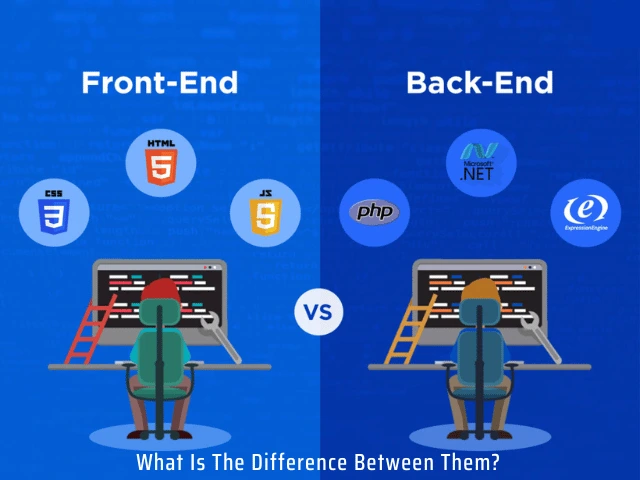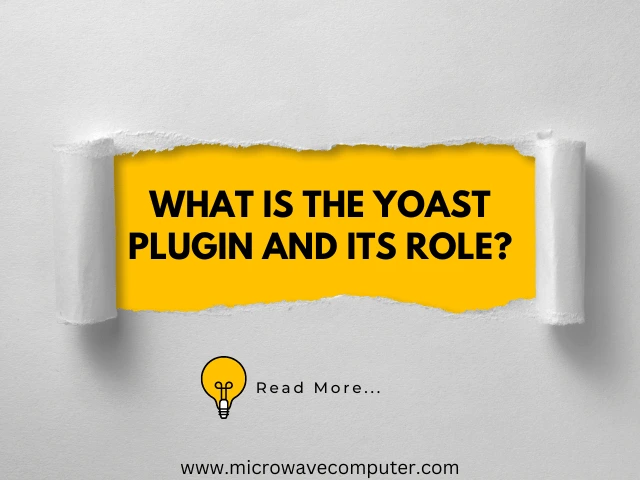Why You Must Do Graphic Design Course After 12th
Why choose a graphic designing course after 12th? There is no doubt that there are uncountable career options available after 12th especially for those who want to take a step towards an IT field. Everyone wants proper guidance on what career option they have to choose which can be proved beneficial for them in the upcoming future. After 12th every student is confused regarding career choice but you are one of them, do not worry this blog will help you to understand the value and benefits of a great course which is graphic designing. If you are creative and willing to show your creativity in your work, there is a perfect option for you which is graphic designing. Selecting graphic designing as a career option not only allows you to get a high salary package but also helps you to succeed in this competitive era. What is the definition of a Graphic designing course? Graphic designing is an art in which visual content is created to communicate messages. With the implementation of visual hierarchy and page layout strategies, designers use typography and images to meet the particular needs of users. Also, focus on the logic of displaying elements in attractive designs, for optimizing the user experience . Scope of graphic designing course after 12th There is a high scope of graphic designing courses after the 12th. You not only get a perfect join but also you attain a skill which will be beneficial a lot for you in your upcoming future. Almost in every industry, there is a demand for graphic designers who can help take a company to the next level. If you have a graphic designing skill, then you do not need to worry about your career or future. Companies will hire you when they will check your skills. If you are a creative graphic designer, companies will always be ready to hire you. Job opportunities after learning graphic designing course There are lots of great career opportunities available in graphic design some of them are given below: Graphic designers Creative director User interface (UI) designer Production artist Marketing Specialist Multimedia artist or animator User experience (UX) designer Product developer Art director Freelancer What are the top-rated advantages of a graphic designer course? Every IT course comes with great benefits. If we consider graphic designing which is also an IT course, then yes there are numerous advantages of graphic designing. Here are the top advantages of a graphic designing course: 1. New tasks every day- Being a graphic designer you will get the opportunity to do new tasks every day. You will never get bored with your work and your life will never be dull because you will be obsessed with new tasks everyday. Every day you will go through new work projects and assignments. 2. Plenty of job opportunities There are thousands of jobs available for graphic designers as every organization and industry prefers to hire graphic designers, especially with digital skills. There are plenty of in-house graphic designer jobs in recognized brands like Google, apple, etc. If you are an expert in graphic design or have a creative mind, you will never face a problem getting a job. You can work as a web graphic designer, broadcast design art worker or also, or mobile graphic designer. 3. Work on your own terms From freelancing to entrepreneurship, there are many opportunities for designers to start their businesses. Some designers use their artistic and marketing skills to launch commercial brands that prefer to promote their products. 4. Get chance to express your artistry Choosing a career as a graphic designer provides you with an opportunity to show your creativity. If you are the creative type, getting training as a graphic designer is the best way to bring your ideas to life. You can make things much more attractive by applying your creativity and this will be a perfect way to show your artistry skills. 5. Get high salary package Graphic designing is a well-paid profession. All the job profiles included in this field, get a good salary package. Graphic designers earn high salaries due to the specialization of the work and the high demand for graphic designers. In the age of technology, the increase in content means more opportunities to design the visual aspects of that content, thus the need for graphic designers is increasing day by day. Conclusion In this blog, all the significant information is a must to know if you want to go into the graphic designing field after 12th class. This is not only beneficial if you are willing to get a better job in the IT sector but also at the same time you will learn something new every day. There is a lot to explore in the field of graphic design. So, after the 12th selecting a graphic designing career will be a perfect choice for you. Ready to get started learning Graphic Designing? Register for a free demo Get more details regarding Powerpoint Phone no. 9988-500-936 Address SCF 22, First floor, GTB Market, Khanna Website www.microwavecomputer.com Opening Hours 08:30 am – 06:00 pm Why You Must Do Graphic Design Course After 12th The Growing Demand for Python Developers What Is the Difference Between Front-End and Back-End What does the Yoast SEO plugin actually do? On-Page SEO 2023: Top Factors For Higher Ranking Leave a Reply Cancel Reply Logged in as admin. Edit your profile. Log out? Required fields are marked * Message*