Top 10 amazing uses of Canva in 2024
You must have heard about Canva. Majority of people must use canva for personal and professional use. There are lots of things you may have created with canva but there are still many uses of canva and I am sure you are unaware about those uses. Before discussing the uses of canva take a look at the definition of Canva.
What is Canva?

Canva is one of the most simple and popular online graphic design tools. With the help of this amazing tool, users can import images, design banners and logos by using templates, or you can pay to use Canva’s premium stock images/paid templates.
Canva is the perfect tool if you want to create social media graphics and presentations.
10 Uses of Canva in 2024
Canva is a great tool which comes with lots of uses. Here is the list of top 10 uses of canva.
1. Event invitations
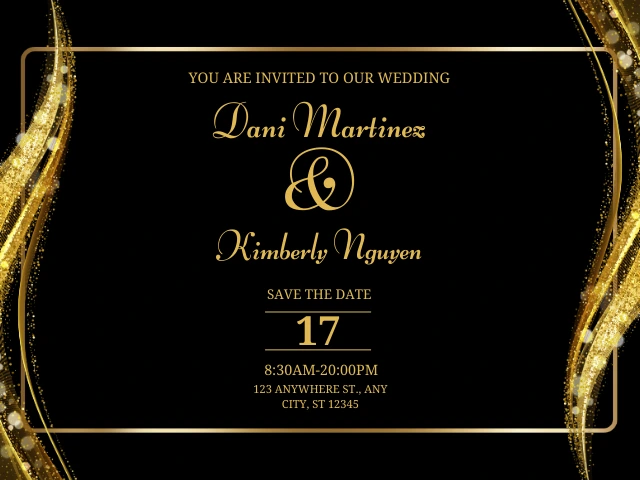
There are lots of wonderful invitation options available in canva. You can use those invitations for weddings, charity events, birthday parties, and many other events. Like book covers, select a layout and then click the elements to adjust the text.
You will be able to change the size, font style, colour, and formatting of your design. Also, you can adjust the line height, letter spacing, transparency and alignment.
There is a sharing option in canva which makes it a more unique tool. You can post or share your design on social media where you want to share it.
2. Business Cards

Although there are many other tools which you can use to make business cards, canva is an efficient tool to create appealing business cards.
Canva’s free business card creator, you can create appealing business cards with canva.
3. Book Cover
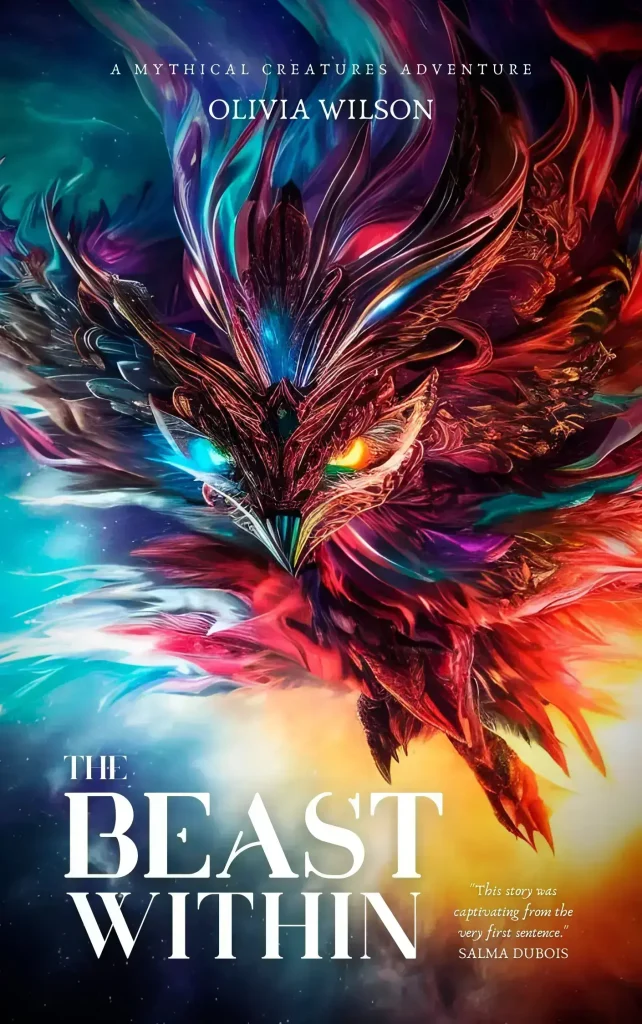
You can use Canva to create a book cover for commercial use. Please note that if you are building from scratch, you may need to purchase some elements such as images or upload your own.Even if you’re using a Canva template, you may still need to purchase some elements.
4. YouTube Channel Art

With the help of YouTube channel art templates in Canva, you can easily create awesome banners and many more. If you have your own youtube channel, Then you can highlight it with great art. Check out layouts for music, beauty, nature, food, games, and more.You can remove, change, or rearrange any element of your design. This gives you the freedom to create any artwork whatever you want.
5. Resumes

You can create professional resumes in canva and can download or share within minutes. Canva can provide a perfect look to your resume and you do not have to pay anything for making resumes because it is a free and easy to use tool.
If you are searching for a job, Canva is a great option to create your effective resume. You can create more visually appealing resumes to help them stand out from the crowd.
6. Restaurant Menus

You can design wonderful menus for your shop or cafe. If your menu is longer, you can add a new page button to keep on creating.
7. CD Covers
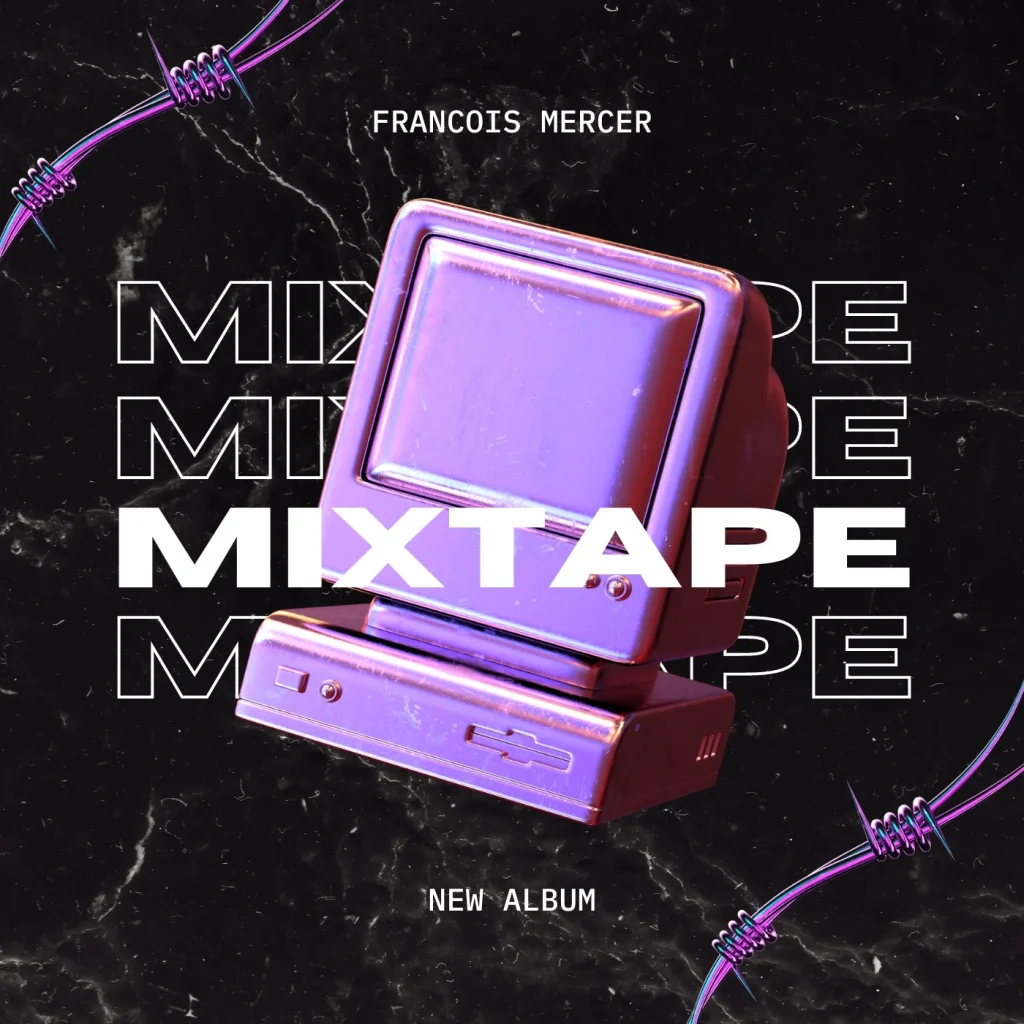
Perfect album art is essential for musicians. Canva has layouts for all genres of music. Choose from genres such as symphonic, metal, lullaby, and country.
The share option may help you get the opinions of your band members. Click the Share button at the top, add your email address, then select Can edit or Can view. This is a great way to collaborate on designs with others.
8. Facebook cover photos
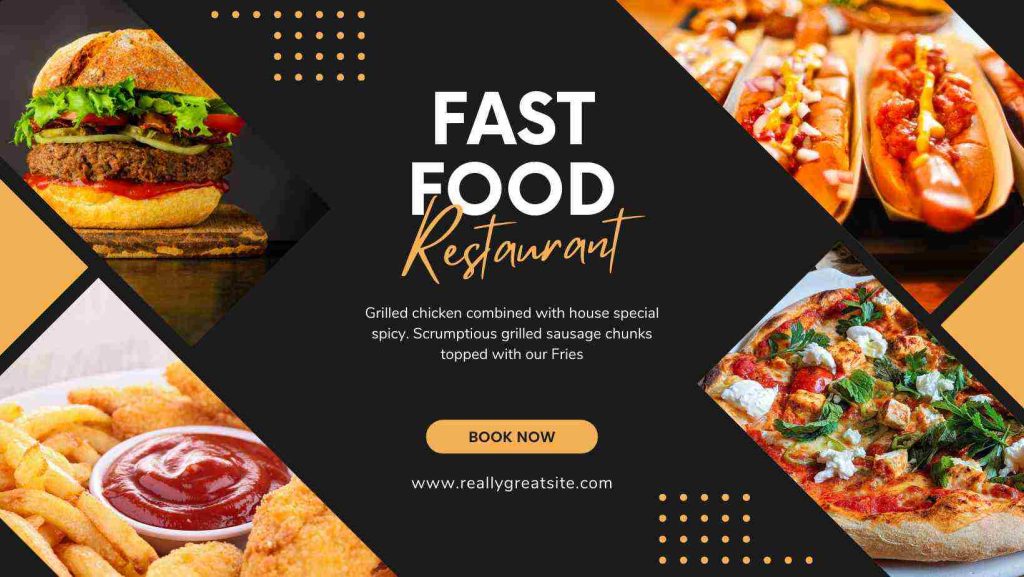
Facebook Cover images play a crucial role to give your audience an immediate impression who your brand is and what you can offer them. There are thousands of free professional designed facebook cover templates available in Canva. Canva offers thousands of free Facebook cover templates that are professionally designed and customised in just a few clicks. They already have the right dimensions, so you can be sure you’ll get a pixel-perfect design every time.
9. Pinterest graphics

Pinterest continues to be an earning vehicle for users to find and interact with content that leads them back to your product, blog or homepage.As a brand or business, you want your website to be the focal point of your online presence. You want and want people to be able to easily pin your blog posts and page content to their Pinterest boards.
Canva has a range of Pinterest graphics in different shapes and sizes which helps to make your design outstanding.
10. Perhaps your company sells gift cards

There are lots of layouts for food, drinks and a variety of other gifts which you can use for holidays, seasons, or all year round. In addition to using the gift certificate layout for this, you can also create coupons to distribute to your customers. If you offer discounts on your services, Canva offers a great way to promote it.
Conclusion
Canva is one of the best graphic designing tools which can help to create numerous things with ease.It comes with ready-made templates for users to use, and the platform is free with paid subscriptions. You can design anything whatever you want to join.
We hope that this blog will help you to learn what are the uses of canva and why you should learn about canva.
Ready to get started learning Canva? Register for a free demo
Get more details regarding Powerpoint
Phone no.
9988-500-936
Address
SCF 22, First floor, GTB Market, Khanna
Website
www.microwavecomputer.com
Opening Hours
08:30 am - 06:00 pm
- Best Dropshipping Course in Khanna
- Digital Marketing Course in Khanna – Learn Job-Ready Skills at Micro Wave Computer Institute
- Dropshipping Course in Khanna – Build a Profitable Online Business with Micro Wave Computer Institute
- Basic Computer Course in Khanna – Learn Essential Computer Skills for Career Growth
- Graphic Designing Course in Khanna – Start Your Creative Career with Microwave Computer Institute
