Top 10 reasons why you should learn Canva
Canva is an online graphic design platform that allows users to create visually stunning designs for various purposes. It was founded in 2012 by Melanie Perkins, Cliff Obrecht, and Cameron Adams to make design accessible to everyone, regardless of their design skills or experience.
With Canva, users can easily create designs for social media posts, presentations, posters, flyers, business cards, infographics, and much more. It provides a user-friendly interface with drag-and-drop functionality, making it easy for beginners to create professional-looking designs without needing advanced design software or skills.
One of Canva’s key features is its extensive library of templates. Users can choose from a wide range of pre-designed templates created by professional designers, which can be customised to fit their specific needs. Canva offers templates for various industries, occasions, and design purposes, making it easy to find a starting point for any design project.
In addition to templates, Canva provides a vast collection of stock photos, illustrations, icons, and fonts that users can incorporate into their designs. These assets can be easily searched and added to designs, eliminating the need to source images or graphics from external websites.
Canva also offers collaboration features, allowing users to work together on design projects. Users can share designs with team members or clients, collaborate in real time, and leave comments and feedback, streamlining the design process and enhancing teamwork.
The platform is accessible both through a web browser and mobile apps for iOS and Android devices. This enables users to create and edit designs on the go, providing flexibility and convenience.
Top 10 reasons why you should be using Canva
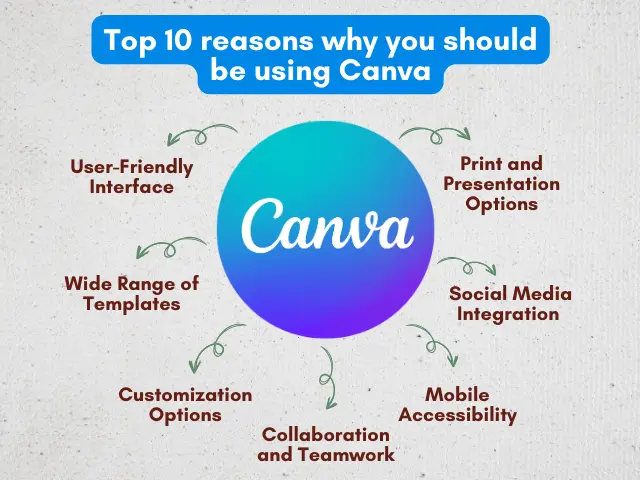
Canva is a popular online graphic design tool that offers a wide range of features and benefits. Here are 10 reasons why you should consider using Canva:
1. User-Friendly Interface:
Canva provides a user-friendly interface that makes it easy for both beginners and professionals to create stunning designs. Its intuitive drag-and-drop functionality allows you to quickly and easily customize templates and design elements.
2. Wide Range of Templates:
Canva offers a vast library of professionally designed templates for various purposes, such as social media posts, presentations, flyers, posters, business cards, and more. These templates provide a great starting point for your designs and save you time and effort.
3. Customization Options:
Canva allows you to fully customize your designs to match your brand or personal style. You can easily change colours, fonts, images, and layout elements to create unique and visually appealing designs.
4. Extensive Asset Library:
Canva provides an extensive library of assets, including millions of stock photos, illustrations, icons, and fonts. You can access these resources directly within the platform, eliminating the need for external sources and saving you time in the design process.
5. Collaboration and Teamwork:
Canva offers collaboration features that allow you to work seamlessly with your team or clients. You can share designs, collaborate in real time, and receive feedback, making it easy to work together on projects.
6. Mobile Accessibility:
Canva has mobile apps available for iOS and Android devices, allowing you to create and edit designs on the go. This flexibility ensures that you can work on your designs anytime and from anywhere.
7. Social Media Integration:
Canva provides seamless integration with various social media platforms. You can easily create and resize designs optimized for specific social media channels, ensuring that your content looks professional and engaging.
8. Print and Presentation Options:
Canva lets you easily export your designs in various formats, including PDF, PNG, and JPEG. This enables you to use your designs for print materials, presentations, or digital marketing campaigns.
9. Cost-Effective Solution:
Canva offers a free plan that provides access to a wide range of features and templates. It also offers premium plans with additional features and access to an even larger library of assets. This flexibility allows you to choose the plan that best suits your needs and budget.
10. Constant Updates and Support:
Canva is continuously updated with new features and improvements based on user feedback. They also provide customer support to help you resolve any issues or answer your questions.
Conclusion
In conclusion, Canva is a user-friendly and feature-rich graphic design tool that offers a wide range of templates, customization options, collaboration features, and access to a vast library of assets. Whether you’re a professional designer or someone with no design experience, Canva provides the tools and resources to create stunning and impactful designs for various purposes.
Ready to get started learning Canva? Register for a free demo
Get more details regarding Powerpoint
Phone no.
9988-500-936
Address
SCF 22, First floor, GTB Market, Khanna
Website
www.microwavecomputer.com
Opening Hours
08:30 am - 06:00 pm
- Best Dropshipping Course in Khanna
- Digital Marketing Course in Khanna – Learn Job-Ready Skills at Micro Wave Computer Institute
- Dropshipping Course in Khanna – Build a Profitable Online Business with Micro Wave Computer Institute
- Basic Computer Course in Khanna – Learn Essential Computer Skills for Career Growth
- Graphic Designing Course in Khanna – Start Your Creative Career with Microwave Computer Institute
Content writing plays a pivotal role in today’s digital landscape, and its importance cannot be overstated. It serves as the backbone of various marketing strategies and communication efforts for businesses and individuals alike. Here are some key reasons why content writing is important:
