What is the Yoast plugin and its role?
Yoast SEO is a powerful plugin designed for WordPress website to enhance their search engine optimization (SEO) efforts. It offers a wide range of features and tools to optimize your website’s content, improve its visibility in search engine results, and ultimately drive more organic traffic to your site.
With Yoast SEO, you can optimize individual pages, blog posts, and other content types on your WordPress site. It provides real-time analysis and suggestions based on SEO best practices, helping you create content that is more likely to rank well in search engine results pages (SERPs).
One of the key features of Yoast SEO is its content analysis. It evaluates various aspects of your content, such as keyword usage, readability, title tags, meta descriptions, and headings. The plugin provides clear recommendations to improve these elements, ensuring that your content is well-optimized for search engines and appealing to human readers.
Yoast SEO also assists in generating XML sitemaps, which are essential for search engines to crawl and index your website effectively. The plugin automatically creates these sitemaps and notifies search engines whenever you publish new content or make updates.
Additionally, Yoast SEO helps with on-page technical SEO aspects, such as canonical URLs, which prevent duplicate content issues, and breadcrumb navigation, which improves website structure and user experience. It also offers social media integration, allowing you to customize how your content appears when shared on platforms like Facebook and Twitter.
This plugin is easy to use even for people with limited technical knowledge. It provides a clear interface within the WordPress dashboard, guiding you through the optimization process and offering explanations for each feature and recommendation.
Role of Yoast plugin in WordPress
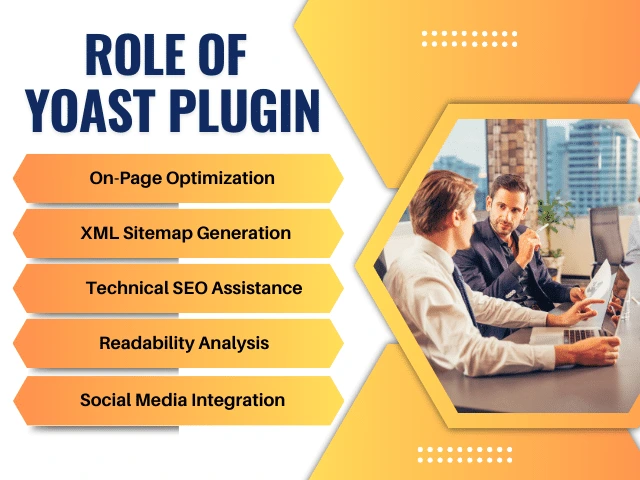
The Yoast SEO plugin serves several important roles in optimizing WordPress websites for search engines. Here are some key roles and benefits of using the Yoast plugin:
1. On-Page Optimization:
Yoast SEO helps optimize individual pages and posts on your website for search engines. It analyzes content elements like title tags, meta descriptions, headings, keyword usage, and content length. It provides real-time suggestions and recommendations to improve these elements, ensuring they align with SEO best practices and increase the chances of higher rankings in search engine results.
2. XML Sitemap Generation:
Yoast SEO automatically generates XML sitemaps for your website. These sitemaps provide a clear structure of your website’s content, helping search engines crawl and index your pages more efficiently. By submitting these sitemaps to search engines, you ensure that all your important pages are discovered and ranked appropriately.
3. Technical SEO Assistance:
The plugin assists with technical SEO aspects of your website. It helps set up canonical URLs, which prevent duplicate content issues by specifying the preferred version of a page. Yoast SEO also provides tools for managing redirects and handling URL changes effectively, ensuring a smooth user experience and proper search engine indexing.
4. Readability Analysis:
Yoast SEO evaluates the readability of your content, providing insights and suggestions to improve its clarity and user-friendliness. It checks factors such as sentence length, paragraph structure, subheadings, and transition words. By enhancing the readability of your content, you can engage readers and improve their experience on your website.
5. Social Media Integration:
Yoast SEO offers social media integration, allowing you to customize how your content appears when shared on platforms like Facebook and Twitter. You can define specific titles, descriptions, and images for social media sharing, making your content more appealing and increasing click-through rates.
6. Content Insights and Optimization:
The plugin provides valuable insights about your content, including keyword usage, internal and external link analysis, and content length. It helps you optimize your content for specific focus keywords, ensuring better keyword targeting and relevance. Yoast SEO also provides suggestions to improve keyword density and distribution within your content.
7. User-Friendly Interface:
Yoast SEO offers a user-friendly interface within the WordPress dashboard. It provides clear explanations, tooltips, and guidance for each feature and recommendation, making it accessible to users of all levels of expertise. The interface helps you easily navigate through the optimization process and understand the impact of your changes.
How to use Yoast plugin in WordPress
To use the Yoast SEO plugin in WordPress, follow these steps:
1. Install and Activate the Plugin:
Go to the WordPress Dashboard, navigate to “Plugins” and click on “Add New.” Search for “Yoast SEO,” install the plugin, and activate it.
2. Configure the Plugin:
Once activated, a new menu item called “SEO” will appear in your WordPress Dashboard. Click on “SEO” to access the Yoast SEO settings. The plugin will provide a configuration wizard that guides you through the initial setup process. Follow the prompts to configure the basic settings for your website.
3. Optimize Individual Pages and Posts:
Edit a page or post where you want to optimize the SEO. Scroll down to the Yoast SEO box below the editor. Here, you’ll find various tabs and options to optimize your content.
– Focus Keyword: Specify the main keyword or keyphrase that you want to target with the page or post. Yoast SEO will analyze the content and provide recommendations based on this keyword.
– Title and Meta Description: Set a compelling and optimized title tag and meta description for your page or post. Yoast SEO provides character limits and shows a preview of how your listing may appear in search engine results.
– Readability Analysis: Yoast SEO assesses the readability of your content and provides suggestions to improve it. Follow the suggestions to enhance the readability of your text.
4. Analyze and Improve Content:
Yoast SEO provides a real-time analysis of your content as you write or edit it. It displays a colored bullet (red, orange, or green) to indicate the overall optimization level of your content. Strive to achieve a green bullet for each page or post.
5. Set Social Media Settings:
Yoast SEO allows you to customize how your content appears when shared on social media platforms. Under the “Social” tab in the Yoast SEO settings, you can configure options such as the default title, description, and image for social media sharing.
6. Utilize Advanced Features:
Yoast SEO offers additional features and settings to further enhance your SEO. These include XML sitemaps, breadcrumbs, permalinks, and more. Explore the various tabs and options in the Yoast SEO settings to utilize these advanced features.
Remember to save your changes after optimizing each page or post. Yoast SEO will provide feedback and recommendations to help you improve your content’s SEO. Regularly review and update your optimization settings as needed to ensure your website is search engine friendly.
Conclusion
The Yoast SEO plugin plays a crucial role in optimizing WordPress websites for search engines. It provides a comprehensive set of tools, analysis, and recommendations to improve on-page SEO, technical SEO, content readability, and social media visibility. By leveraging the features of Yoast SEO, you can enhance your website’s visibility, and attract more organic traffic, and improve your overall SEO performance.
Ready to get started learning Yoast Plugin? Register for a free demo
Get more details regarding Powerpoint
Phone no.
9988-500-936
Address
SCF 22, First floor, GTB Market, Khanna
Website
www.microwavecomputer.com
Opening Hours
08:30 am - 06:00 pm
- Best Dropshipping Course in Khanna
- Digital Marketing Course in Khanna – Learn Job-Ready Skills at Micro Wave Computer Institute
- Dropshipping Course in Khanna – Build a Profitable Online Business with Micro Wave Computer Institute
- Basic Computer Course in Khanna – Learn Essential Computer Skills for Career Growth
- Graphic Designing Course in Khanna – Start Your Creative Career with Microwave Computer Institute
