What is Adobe Illustrator Used For?
Adobe Illustrator is a versatile software application used by professionals in various industries for various purposes. With its powerful tools and features, Illustrator enables users to create and edit vector graphics, making it an indispensable tool for graphic designers, illustrators, artists, and other visual content creators. In this article, we will explore the extensive capabilities of Adobe Illustrator and discuss its primary uses in detail.
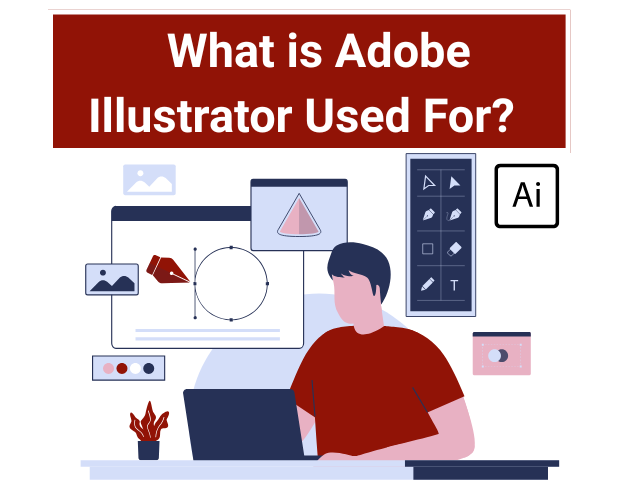
1. Graphic Design and Branding:
Adobe Illustrator is widely used in the field of graphic design for creating visually appealing and professional-quality designs. Designers use Illustrator to create logos, icons, and brand identities. The vector-based nature of Illustrator ensures that these graphics can be scaled to any size without losing quality, making them suitable for use across different media platforms, from print to web and beyond. The precise control over anchor points and drawing tools in Illustrator allows designers to create complex shapes, curves, and paths, enabling the creation of unique and customised designs.
2. Illustration and Artwork:
Illustrators and artists utilise Adobe Illustrator as a primary tool for creating digital illustrations and artwork. The software provides a wide range of drawing tools, including the Pen tool, Pencil tool, and Shape tools, which allow for the creation of intricate and detailed illustrations. The ability to manipulate anchor points and handles with precision gives artists full control over the shapes and curves in their artwork. Illustrators often combine Illustrator with other software, such as Adobe Photoshop, to add colour, texture, and effects to their illustrations.
3. Typography and Typesetting:
Typography plays a crucial role in design, and Adobe Illustrator offers extensive features and tools for creating and manipulating text. Designers can choose from a vast library of fonts and apply various text effects to create visually appealing typography. The Character and Paragraph panels provide control over typography settings, such as learning, leading, tracking, and hyphenation, allowing designers to fine-tune the appearance of text. Illustrator’s ability to convert text into outlines also enables designers to create custom lettering and typographic artwork.
4. Print Design:
Adobe Illustrator is a popular choice for print design projects due to its vector-based approach and compatibility with professional printing processes. Designers can create print-ready files in Illustrator by setting up the document with the correct colour modes (CMYK or spot colours), specifying the appropriate bleed and trim marks, and ensuring the resolution is suitable for high-quality printing. The software also offers features like Pantone colour support and separations preview, which are essential for accurate colour reproduction in print.
5. Web and Mobile Design:
While Adobe Photoshop and other software are commonly used for web and mobile design, Adobe Illustrator also plays a significant role in this field. Illustrator allows designers to create web graphics, user interface elements, and icons that can be scaled and optimised for different screen sizes and resolutions. The SVG (Scalable Vector Graphics) format, supported by Illustrator, is widely used for web-based graphics due to its scalability and small file size. Additionally, Illustrator’s integration with Adobe XD, a prototyping and design tool, enables a seamless transition from design to interactive prototypes.
6. Infographic Design:
Infographics are visual representations of data and information, and Adobe Illustrator is an excellent tool for creating visually compelling and informative infographics. Designers can use Illustrator’s drawing tools, charts, graphs, and typography features to illustrate complex information clearly and engagingly. The vector format allows for easy resizing of infographics without compromising their quality, making them suitable for use in various media, such as print, websites, and presentations.
7. Packaging Design:
Packaging designers rely on Adobe Illustrator to create 2D and 3D mock-ups of product packaging. Illustrator’s precise drawing tools and the ability to create complex shapes and paths are essential for designing intricate packaging structures. The software allows designers to apply artwork, logos, and typography to the packaging design and visualise how it will look in its final form. The vector-based nature of Illustrator ensures that the designs can be easily modified and adapted to different packaging sizes and materials.
8. Fashion Design:
Adobe Illustrator is a valuable tool in the fashion industry, used by fashion designers for creating technical drawings, garment patterns, and textile designs. The software’s vector capabilities allow designers to create accurate and scalable representations of clothing designs, including stitching, patterns, and colour variations. Designers can also experiment with different colourways and fabric swatches within Illustrator, enabling them to visualise and refine their design concepts before bringing them to life.
9. Motion Graphics and Animation:
While Adobe After Effects is the primary software for motion graphics and animation, Adobe Illustrator plays a supporting role in creating vector-based assets. Designers can create illustrations, icons, and graphics in Illustrator and then import them into After Effects for animation and motion effects. The ability to create scalable vector assets in Illustrator ensures that the graphics retain their quality and sharpness, even when animated or resized for different screen resolutions.
10. Conceptual Design and Prototyping:
Adobe Illustrator serves as an essential tool for conceptualising ideas and creating prototypes in various industries, such as product design, architecture, and industrial design. Designers can use Illustrator to create sketches, wireframes, and concept drawings, allowing them to visualise and refine their ideas before moving on to more detailed design stages. The vector-based nature of Illustrator makes it easy to iterate and modify designs during the conceptualisation and prototyping phases.
11. Digital and Social Media Graphics:
Adobe Illustrator is widely used for creating graphics and assets for digital and social media platforms. Designers can create visually striking social media posts, banners, ads, and cover images using Illustrator’s drawing tools, typography features, and customizable templates. The vector graphics created in Illustrator can be easily exported in various web-friendly formats, ensuring optimal quality and performance on digital platforms.
12. Scientific and Technical Illustration:
Scientists, researchers, and technical writers often rely on Adobe Illustrator to create precise and informative illustrations for scientific papers, textbooks, and technical documentation. Illustrator’s drawing tools, precision controls, and vector format make it suitable for creating accurate diagrams, charts, graphs, and other visuals used to explain complex scientific concepts. The software’s compatibility with other scientific software, such as LaTeX, further enhances its utility in scientific and technical fields.
Conclusion
In summary, Adobe Illustrator is a versatile software application used for various creative purposes. From graphic design and branding to illustration, typography, print design, web design, packaging design, fashion design, motion graphics, and scientific illustration, Illustrator offers a comprehensive set of tools and features to cater to the diverse needs of professionals in various industries. Its vector-based approach, precise controls, and integration with other Adobe software make it an essential tool for creating visually appealing and scalable artwork across different media platforms.
Ready to get started learning what Adobe Illustrator is used for? Register for a free demo
Get more details regarding Powerpoint
Phone no.
9988-500-936
Address
SCF 22, First floor, GTB Market, Khanna
Website
www.microwavecomputer.com
Opening Hours
08:30 am – 06:00 pm
-
This is Why you Should learn WordPress in 2024
-
What are the benefits of learning coding?
-
Top 10 advantages of MySQL
-
HTML vs JavaScript: Which Should You Learn?
-
What is the importance of Microsoft Word?
